Ssh To Home Pc From Outside
In this post I will discuss how I setup ssh to home pc so that I can access it from anywhere else (office, cafe, blah, blah!!)
Overview
| Step | Description |
|---|---|
| Step1 | Setup SSH on Desktop: Install openssh-server and start it up, so that you can ssh to it locally from another computer in the same network |
| Step2 | PUBLIC_IP: From any computer in your home network, find out what is your public ip by goign to whatismyip.com |
| Step3 | Port forwarding: All traffic destined to port 22(default for ssh) should go to DESKTOP_IP:22 (an example figure given below) |
| Step4 | SSH from anywhere to PUBLIC_IP which will take you to DESKTOP_IP or your desktop |
Step 1: Setup Desktop
#install openssh-server on linux
sudo apt update
sudo apt upgrade
sudo apt install openssh-server
#Test if ssh is running by following systemctl command:
sudo systemctl status ssh
#If not running, use the following to start ssh
sudo systemctl enable ssh
sudo systemctl start sshStep 2: Getting Ip address from command line
dig TXT +short o-o.myaddr.l.google.com @ns1.google.com | awk -F'"' '{ print $2}'
Step 3: Port forwarding
Usually you can do it by going to 192.168.0.1 or the admin page of your router/modem.
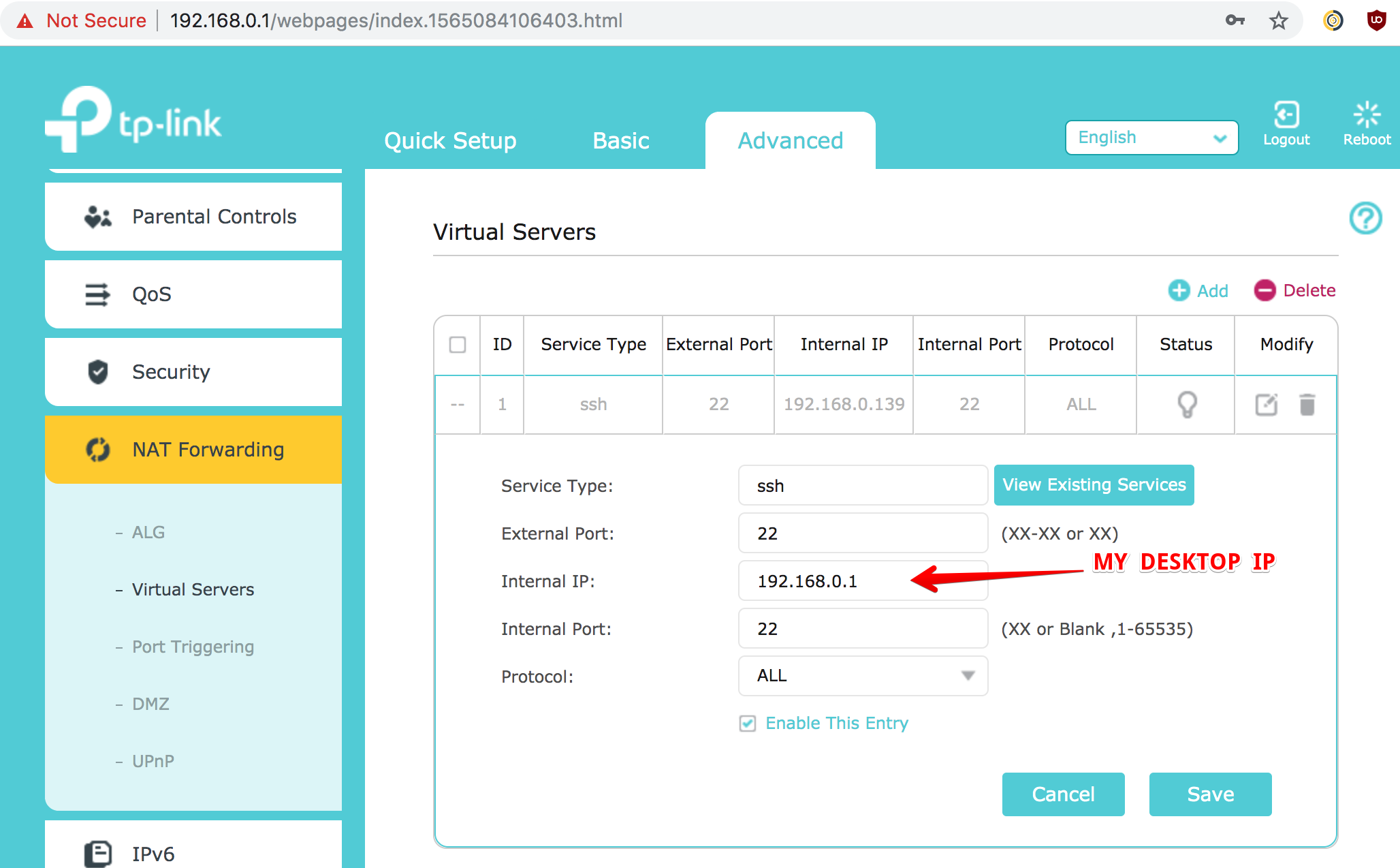
Step4: SSH to PUBLIC IP you got from step-2
ssh user@PUBLIC_IP